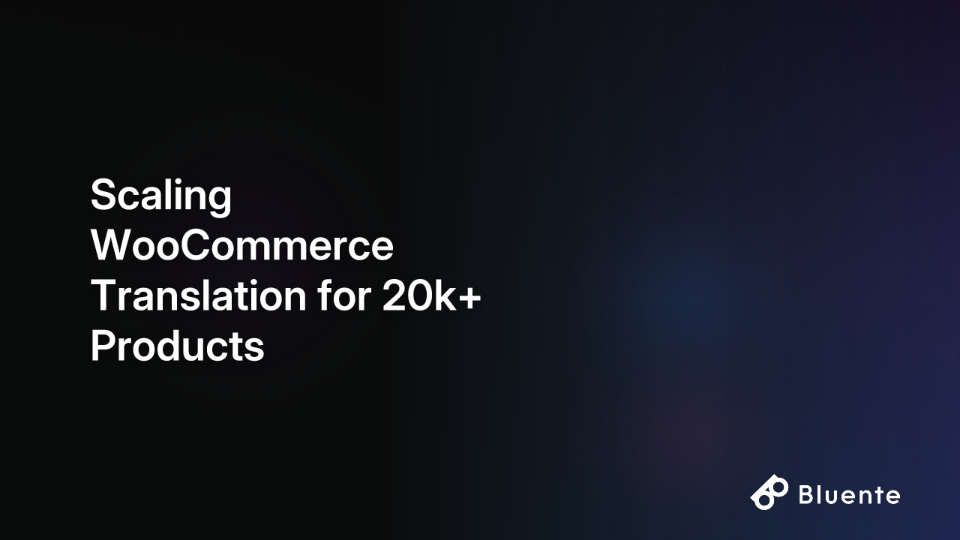 Summary
Summary
Scaling a WooCommerce store with over 20,000 products requires a high-performance server (8+ vCPUs, 32GB+ RAM) and a multi-layered caching strategy to handle the increased load.
The most cost-effective way to translate a large catalog is through a bulk workflow: export products to a CSV file, translate the entire file at once, and then re-import it.
Implementing critical multilingual SEO, such as
hreflangtags and localized URLs, is essential for search engines to find and rank your international pages correctly.To handle the bulk translation of your product catalog, Bluente's AI Document Translation Platform can translate the entire file in minutes while perfectly preserving its structure for a seamless re-import.
You've built a robust WooCommerce store with over 20,000 products, meticulously categorized and optimized for your primary market. Now you're ready to expand globally, but the thought of translating your entire catalog brings immediate anxiety: "$100-200 bills every month" for translation services, performance issues that could crash your site, and the overwhelming complexity of maintaining translations across thousands of product variations.
Before you abandon your global expansion dreams, take a deep breath. WooCommerce can absolutely handle multilingual stores at scale. Major brands like Mint Mobile, True Value Hardware, and the All Blacks Shop all run massive WooCommerce operations successfully. The key is approaching translation as a strategic technical project rather than just installing a plugin and hoping for the best.
This guide provides a blueprint for scaling WooCommerce translation across 20,000+ products while maintaining performance, managing costs, and creating a sustainable workflow. Let's dive in.
The Foundation: Preparing Your Store for the Multilingual Load
Before adding the complexity of multiple languages, your store needs a rock-solid technical foundation. Adding translation layers to an already struggling site will only compound performance problems that many WooCommerce store owners report: "My loading speeds have been a problem through 3 different themes in the last year or so."
Server Infrastructure: The Non-Negotiable Starting Point
For 20,000+ products in multiple languages, your hosting environment needs serious muscle:
Minimum recommended specs: 8+ vCPUs, 32GB RAM, 1TB+ NVMe SSD
Server stack: NGINX (not Apache), SSH access, and HTTP/2 or HTTP/3 enabled
Managed hosting: Consider WooCommerce-specialized hosts like Kinsta, WP Engine, or Pressable that understand the unique demands of large stores
Remember that translation plugins create additional database queries for each page load. Your server must handle this increased load without slowing down the customer experience.
Strategic Caching for Multilingual Performance
Implement a multi-layered caching strategy:
Object caching: Redis or Memcached to reduce database queries
Page caching: Full-page caching with exclusions for dynamic elements
CDN integration: A Content Delivery Network becomes even more critical when serving customers in multiple regions
When properly configured, this caching strategy can reduce page load times by 70-80%, even with translation layers active.
Database Health: The Foundation of Performance
A bloated database is a performance killer, especially when translation plugins must query it constantly:
Regular cleanup of transients and post revisions
Database optimization through plugins like WP-Optimize
Monitoring query performance to identify bottlenecks
Efficient Product Management Before Translation
Before translating a single word, streamline your product management:
Implement bulk tools: Use WP All Import, Product CSV Import Suite, or the WooCommerce REST API for programmatic product management
Optimize your catalog structure: Create logical categories and tags, and use global attributes for variations to keep the database lean
Streamline product data: Minimize custom fields and use consistent formatting for descriptions
Choosing Your Translation Strategy at Scale
When handling 20,000+ products, your translation approach must balance quality, cost, and automation. Let's examine three distinct strategies:
Strategy A: The Manual, Developer-Centric Approach
This traditional code-focused method offers maximum control with zero recurring fees but is impractical for large product catalogs.
Best for: Core theme/plugin strings, not product descriptions at scale
How it works:
Create translation files (.pot, .po, and .mo files) using PoEdit
Manually translate strings in the PoEdit interface
Upload compiled .mo files to your server
For WooCommerce core translations, you would:
Find the .pot template file in the WooCommerce plugin folder
Open PoEdit and select "Create new translation from POT template"
Save with the correct naming convention (e.g.,
woocommerce-fr_FR.po)Translate the strings and save (PoEdit generates the corresponding .mo file)
Upload to
wp-content/languages/woocommerce/
To prevent custom translations from being overwritten during updates, use this code snippet:
add_filter( 'load_textdomain_mofile', 'load_custom_plugin_translation_file', 10, 2 );
function load_custom_plugin_translation_file( $mofile, $domain ) {
if ( 'textdomain' === $domain ) {
$mofile = WP_LANG_DIR . '/textdomain/yourtranslationfile-' . get_locale() . '.mo';
}
return $mofile;
}
While this approach is unsuitable for thousands of products, understanding it provides valuable context for the automated methods that follow.
Strategy B: The Automated "Magic Button" Approach
This strategy directly addresses what many users desire: a solution that "felt like magic" and was "super easy to set up." It leverages plugins that use AI and translation APIs for rapid, comprehensive translation.
Best for: Stores needing rapid deployment with minimal technical involvement
Key players:
Weglot: A popular solution for its straightforward setup.
Installs in minutes with no code required
Automatically detects and translates all content (products, checkout, dynamic strings)
Adds a language switcher instantly
Manages translations on external servers, minimizing performance impact
Automatically implements proper SEO elements like hreflang tags
TranslatePress: Known for its front-end visual editor.
Allows choosing between different machine translation engines
Provides a visual interface for editing translations
Enables more granular control over what gets translated
Cost considerations: For 20,000 products with descriptions averaging 100 words each, expect significant costs. TranslatePress's business plan includes 200,000 free words, with additional words at €24 per 100,000. For Google Translate API integration, costs run approximately $20 per million characters translated.
Strategy C: The Scalable Bulk & API-First Approach
For large-scale stores, a hybrid approach that combines bulk processing with powerful APIs offers the best balance of cost, quality, and control. This is ideal for managing a 20,000+ product catalog efficiently.
Best for: Large stores seeking an optimal cost-quality balance and control over their translation workflow.
Key approaches:
Bluente for Bulk Product Catalog Translation: The most direct way to handle a large catalog.
This workflow leverages your existing product management tools (like WP All Import/Export) with a specialized document translation platform.
Export: Export your entire product catalog (20,000+ items) into a single CSV or XLSX file.
Translate: Upload the file to Bluente's AI Document Translation Platform. Its AI is fine-tuned for business and legal terminology and, critically, preserves the exact file structure and formatting of your spreadsheet. This eliminates data corruption issues common with generic tools.
Import: Import the perfectly formatted, translated file back into WooCommerce.
This method translates your entire catalog in minutes for a fraction of the cost of per-word services and gives you a fully translated, import-ready file without any developer intervention.
WPML + Translation APIs: A developer-focused combination for in-platform management.
WPML provides a comprehensive Translation Management system inside WordPress.
It can connect to various third-party translation APIs, offering flexibility.
Gives granular control over which content is translated and when.
Custom REST API solution: For ultimate control.
Build custom workflows for automated translation via the WooCommerce REST API.
Create batched translation processes to optimize API usage and schedule them during off-peak hours.
This approach requires significant development resources but offers maximum customization.
By combining bulk processing for initial translation and API-based solutions for ongoing updates, you can create a powerful, cost-effective workflow for a global store.
Critical Success Factor: Multilingual SEO
Translating content is pointless if search engines can't find and properly index your multilingual pages. Key SEO elements include:
Localized URLs: Translate product slugs for better regional keyword targeting
Hreflang tags: The most important technical SEO signal for multilingual sites, telling Google which language and region a page targets
Translated metadata: Use tools like the TranslatePress SEO Pack add-on to translate page titles, meta descriptions, and image alt tags
Multilingual sitemaps: Ensure your SEO plugin generates sitemaps including all language versions
Product schema: Implement and translate schema markup for rich results in local search engines
Long-Term Workflow and Maintenance
For ongoing translation management at scale:
Refine AI translations: No AI is perfect. Implement a human review process to refine translations, particularly for key pages and product categories.
Automate updates: Choose a solution that can "sync updates automatically" when product information changes—a major pain point for large stores.
Handle "hidden" strings: Address checkout page strings stored in the database that traditional translation methods miss.
Monitor performance: Regularly check site performance metrics to ensure translation layers aren't degrading the customer experience.
Conclusion: Your Path to a Global WooCommerce Powerhouse
Scaling WooCommerce translation for 20,000+ products requires a strategic approach that starts with a high-performance foundation. Choose your translation strategy based on:
Your team's technical capabilities
Your budget for recurring translation costs
Quality requirements and language specificity
Long-term maintenance resources
With the right approach, WooCommerce can absolutely support your global expansion, turning your product catalog into a multilingual powerhouse that drives international growth without breaking the bank or crashing your site.
Frequently Asked Questions
Can WooCommerce handle a large multilingual store with over 20,000 products?
Yes, WooCommerce can successfully handle a multilingual store with 20,000+ products. Success depends on a strategic approach that includes robust server infrastructure (8+ vCPUs, 32GB+ RAM), a multi-layered caching strategy, and an optimized database. With the right technical foundation, WooCommerce is a powerful platform for large-scale global e-commerce.
What is the most cost-effective way to translate a large WooCommerce catalog?
The most cost-effective method for an initial bulk translation is using a document-based AI translation service. By exporting your product catalog as a CSV or XLSX file and using a platform like Bluente, you can translate all 20,000+ products in a single batch. This approach is significantly cheaper than per-word API costs and preserves file formatting for easy re-import.
How can I prevent a translation plugin from slowing down my WooCommerce store?
You can prevent performance issues by strengthening your store's foundation before adding translation layers. A high-performance server, a comprehensive caching strategy (Redis/Memcached, full-page caching, CDN), and a clean, optimized database are crucial. These elements reduce the server load from the additional database queries that translation plugins create, ensuring your site remains fast.
What is the difference between Weglot, TranslatePress, and WPML for large stores?
The main differences lie in their architecture and management approach. Weglot hosts translations on its servers, minimizing your site's performance load. TranslatePress is known for its user-friendly front-end visual editor. WPML is a powerful, developer-focused tool that provides deep integration within WordPress and granular control over the entire translation management workflow.
How do I manage ongoing translations for new products and updates?
The best way to manage ongoing translations is by using a solution that offers automated synchronization and API-based workflows. Tools like WPML or custom REST API solutions can automatically detect changes in your source language products and queue them for translation. This creates a sustainable workflow, ensuring product information is consistent across all languages.
Why are hreflang tags essential for multilingual SEO?
Hreflang tags are critical HTML attributes that tell search engines like Google which language and regional version of a page to show to a user. Without them, search engines may get confused by similar content in different languages, leading to duplicate content issues or showing the wrong language version in search results. Proper implementation is crucial for a good user experience and strong international SEO performance.